Last Thursday I had the chance to see Thorsten Lorenz present at a meetup about debugging and profiling node.js. At one point during the talk he mentioned that he started to learn about how node.js works by reading the source code of one module every day during lunch, beginning with the JS code (lib folder) and the moving on to the C++ code (src folder).
I’m probably not going to have that much discipline, but on Saturday when I read the code for crypto I found that it might have been useful to read the code for its dependencies before, in order to better understand how it worked.
Being who I am, I started to look for ways to create dependency graphs for the node.js source code, so I could come up with a better order to read the source code files. I quickly found a great node module named MaDGe, which parses the AST for a set of modules and automatically creates a graph with the dependencies.
So, I started to play with it a bit…
Playground
I thought I would take a look at the modules with the most dependencies:
➜ node git:(master) madge --summary lib | head -n 5
crypto: 9
http: 9
repl: 9
net: 9
_tls_wrap: 9and the modules with the least dependencies:
➜ node git:(master) madge --summary lib | tail -n 5
internal/util: 0
internal/readline: 0
v8: 0
vm: 0
constants: 0Turns out starting out with crypto might not have been the best idea in terms of dependencies :). I could also easily find the all dependencies for any module:
➜ node git:(master) madge lib/crypto.js
crypto
assert
buffer
constants
internal/streams/lazy_transform
internal/util
stream
string_decoder
tls
utilAnd there is also a great option that allows you to create an image with the module’s dependency graph (open it in a new tab, it’s really cool):
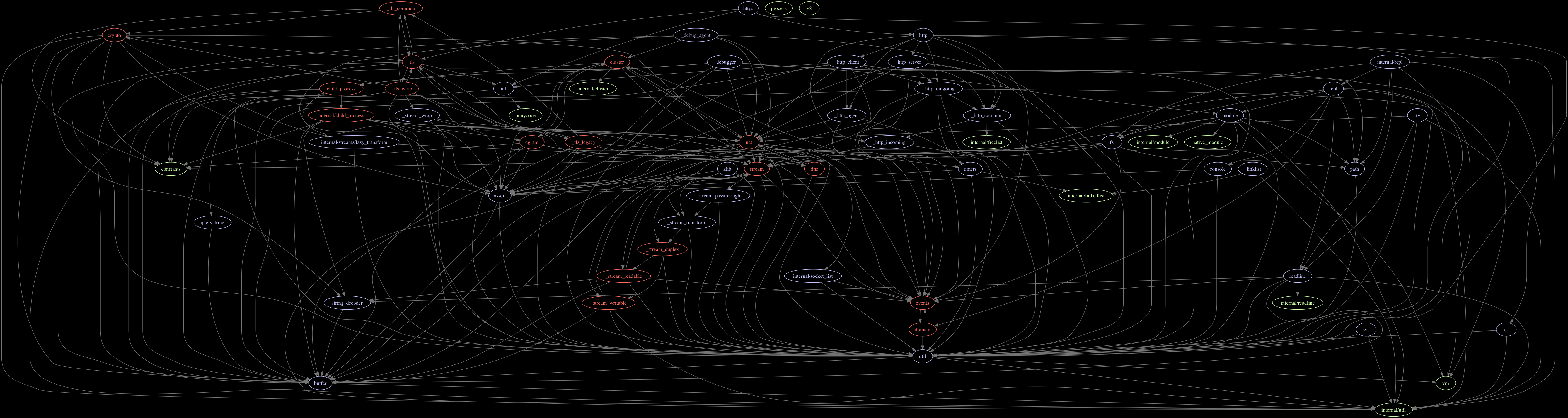
Including native modules
MaDGe uses detective, which supports an isRequire callback to determine if an AST node is a require call. By making a simple (hacky) change to the code, you can also get it to include native dependencies. All it takes is changing the detective(fileData.src) invocation here to:
detective(fileData.src, {
isRequire: function(node){
if (node.callee.type === 'MemberExpression' &&
node.callee.object.name === 'process' &&
node.callee.property.name === 'binding'){
// this is a quick hack :)
if (node.arguments[0]){
node.arguments[0].value += ' (native)';
}
return true;
}
return (node.callee.type === 'Identifier' &&
node.callee.name === 'require');
}
})And this is the resulting dependency graph after the update:
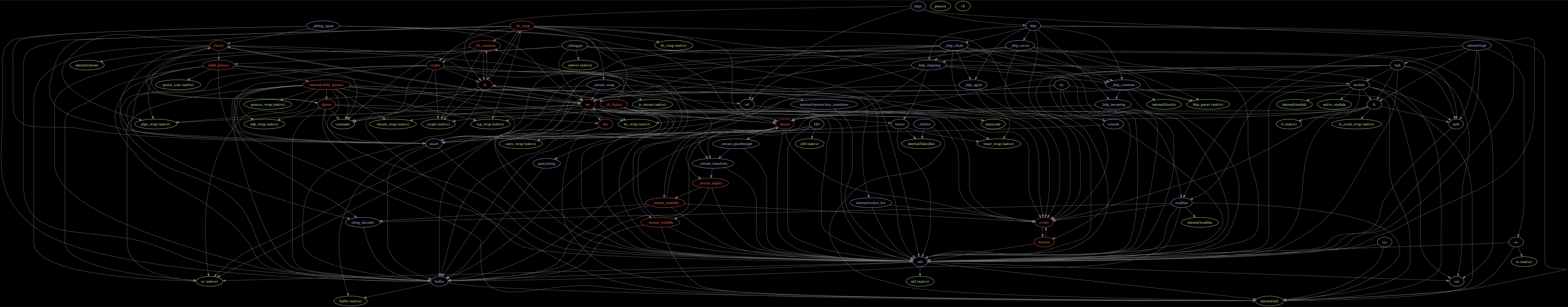
Conclusion
If you are set on reading node’s source code and, like me, prefer to have a certain order when diving deep into things, you can check play around with MaDGe to figure out how to get started.
